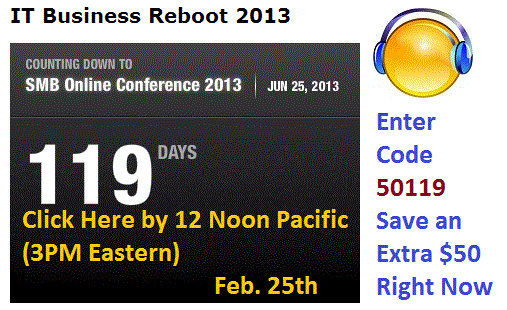Monday, February 25, 2013
Sunday, February 24, 2013
Peek in On My Presentation ... to the Palm Beach IT Association
Peek In For Free . . .
Making Money with Cloud Services and Managed Services
I am making a presentation to the Palm Beach IT Association via webinar on Tuesday, March 12th. You are welcome to eavesdrop on this webinar for free.
The topic is “Making Money with Cloud Services and Managed Services.”
John Vighetto - the group leader - requests that you register with their site in order to attend. Check it out at http://www.palmbeachit.com/.
The group will start their meeting at 6:30 pm Eastern Time and we'll get the webinar started at 7:00 pm.
If you're in the Palm Beach area, please join the live meeting at
Windstream Communications
1641 Worthington Road
Suite 140
West Palm Beach, Florida 33409
Please mark this information on your calendar so you can join the live webinar on March 12th:
Title: Making Money with Cloud Services and Managed Services
Time: We'll gather at 6:30 and the presentation begins about 7PM Eastern Time.
Listen by phone or Skype.
Phone number: (206) 402-0100
PIN Code: 892431#
To attend via web, visit:
http://InstantTeleseminar.com/?eventID=38629992
To listen in via Skype, simply place a phone call to Skype id "joinconference".
:-)
Labels:
Cloud Computing,
Managed Services
Friday, February 22, 2013
SOP Friday: When Policies and Procedures Become Obsolete
From time to time, policies and procedures become obsolete. So ... of course ... there has to be a standard operating procedure for "decommissioning" policies and procedures.
- - - - -
Sidebar: What's the Different Between Policies and Procedures?
Policies are general rules. Procedures are steps taken to implement those rules.
Policies should be general so they are flexible and scalable, and do not have to change whenever products or technologies are adopted or retired. For example, your organization needs a policy requiring that systems must be protected against viruses and malware. That is all that the policy should say.
You should also have written procedures identifying the tool(s) you will use and your configuration requirements to comply with the policy. If you change products, you can change your procedures without going through the organizational process to modify policies. As new technologies like tablets and smart phones (and who know what will be next?) are adopted, you will not have to change policies as long as you did not address specific technologies.
- - - - -
Changing Procedures More Frequently
Given the different nature of procedures vs. policies, you will change procedures much more frequently. For example, your checklists for new servers and new desktops are likely to change at least once a year. Changes to service packs, hardware choices, and software versions may require these procedures to be updated more frequently than that.
In a perfect world, policies will change very rarely. But changes will happen.
Three Places to Record Changes
When Policies and Procedures become obsolete, you will need to make changes in three places: Paper records, your PSA, and your electronic files.
Paper records may exist in your SOP binder, in client Network Documentation Binders, and in various places around your office (such as pinned to a bulletin board). But don't freak out. That's about it. Your policies and procedures should not be scattered all over the place in paper format.
Depending on how automated you are, you may not have anything in paper format. But I doubt that you're 100% paperless.
It is very important that you do not destroy old written paper documentation - especially if it includes client-specific information such as IP addresses, passwords, ISP configurations, etc. Instead, draw a single line across the page. Do not scratch out the information so it is unreadable. Just one line, so you can read the old information.
You literally never know when you will need old information. Ghosts from the past show up when you least expect it.
After you cross out the page, simply place it in the back of the appropriate section of the SOP binder or Network Documentation Binder.
Documentation in your PSA is treated pretty much the same. In this case, however, you simply rename the procedure with the prefix "!Old" or "!Retired". (The ! is there simply to be consist with the next subject: Your electronic files.)
In some PSA systems, you can move obsolete configurations and procedures to a subfolder or some other place so that they are away from the main area where you look for current information. In some you can mark items as "inactive" or some other status so that they do not show up unless you are specifically looking for them.
Your Electronic Files should be stored in a logical, usable location. See the post Organizing Your Company Files and Folders.
Notice that one of the categories there is \Operations\Processes and Procedures. Well, within that, you will eventually need to rename files so that it's clear they are no longer in use. For example, you might replace the file "Phone Tree Text.docx" with an updated version.
Best practice is to rename the old file and not delete it. You might rename such files with !Old or !Obsolete. For example, "!Old Phone Tree Text.docx". Or your could create a directory such as \Operations\Processes and Procesures\!Old and put all retired items there.
I hope you see the big pattern here: Never throw away any old policies, processes, or procedures. Yes, the world changes. Things grow old. Policies evolve. Processes change. So you need to make sure you have a process for keeping that stuff - but keeping out of sight.
Someone will ask for an example of why we need old information. Here's a perfect example: The client changed ISPs and move email from the old ISP to in-house Exchange server. A year later, they need to open the PST file for a former employee. But it is saved with the password used at the old ISP.
If you have that old password list, you can simply open the file. If not, you have to find a program to crack the password . . . and pass those costs on to your client.
As always, you don't have to use the same process we use, but you should have some standard procedure for dealing with obsolete policies and procedures. The most important thing is to never lost old information because you don't know when you might need it. Once you accept that, you simply have to figure out HOW you're going to keep track of the old documentation.
Comments welcome.
- - - - -
:-)
|
by Karl W. Palachuk |
Thursday, February 21, 2013
Get a Customized 68-Point Checklist on this Free Network Assessment Webinar
I have scheduled a special webinar with Rapid Fire Tools. If you haven't seen their super-cool network analysis tools, please check this out.
I'm going to start with tips and tricks you can use to make money with network assessments. After all, that's what the 68-Point Checklist is all about. I've worked with Rapid Fire Tools to create a customized 68-Point Checklist.
All attendees to this webinar will receive a free copy of the customized checklist.
Here's the info:
Thursday, March 7, 2013
2:00 PM PM EST
Register Now - Free
Their promo:
Join Karl Palachuk – author of The Network Documentation Workbook – for a demonstration of how you can make money with network assessments. All registrants will receive a customized version of Karl’s famous 68-point checklist for network analysis.
Join us to learn how to:
- Use the network “checkup” to get sales leads
- Execute the network analysis
- Translate the analysis into an action proposal
- Deliver the network analysis results
- Perfect the low pressure sales
That's the profit part. The fun part is using Network Detective -- the fabulous non-invasive IT assessment tool that automates the data collection and lets you generate an array of powerful, branded reports. After viewing this informative presentation, attendees who want to purchase the Network Detective will be rewarded with a very special, limited-time offer.
Register Now - Free
I'm going to start with tips and tricks you can use to make money with network assessments. After all, that's what the 68-Point Checklist is all about. I've worked with Rapid Fire Tools to create a customized 68-Point Checklist.
All attendees to this webinar will receive a free copy of the customized checklist.
Here's the info:
Network Assessments for Fun and Profit
With Karl PalachukThursday, March 7, 2013
2:00 PM PM EST
Register Now - Free
Their promo:
Join Karl Palachuk – author of The Network Documentation Workbook – for a demonstration of how you can make money with network assessments. All registrants will receive a customized version of Karl’s famous 68-point checklist for network analysis.
Join us to learn how to:
- Use the network “checkup” to get sales leads
- Execute the network analysis
- Translate the analysis into an action proposal
- Deliver the network analysis results
- Perfect the low pressure sales
That's the profit part. The fun part is using Network Detective -- the fabulous non-invasive IT assessment tool that automates the data collection and lets you generate an array of powerful, branded reports. After viewing this informative presentation, attendees who want to purchase the Network Detective will be rewarded with a very special, limited-time offer.
Register Now - Free
:-)
Labels:
Client Management,
Documentation,
Marketing,
sales,
Security,
Webinars
Wednesday, February 20, 2013
Check Out an Amazon Web Service Summit Near You
Amazon Web Service Summits
If you haven't checked out Amazon Web Services to determine whether there's opportunity there for you, here's a great opportunity.
Check out http://aws.amazon.com/aws-summit-2013/.
From their site:
"AWS Summits are free, one-day events hosted in 12 major cities around the world. These events are designed to provide developers and technical leaders with an introduction to the AWS Cloud and guidance on architecture and engineering best practices. Whether you are new to the cloud or an experienced user, you will learn something new at the AWS Summit.
All AWS Summits will feature a keynote address by a top AWS executive, customer presentations on Cloud Computing, and technical sessions led by AWS engineers. You will learn best practices on monitoring cloud resources, optimizing performance, managing security, application migration, and cutting costs. You will also have opportunities to meet AWS staff and AWS partners and get your questions answered.
Whether you’re from a start-up or enterprise organization, the AWS Summits will give you tools and information to help you successfully navigate the AWS Cloud. Space is limited so reserve your free seat today."
AWS Summit Locations/Dates
New York City | April 18
See event details & register »
London | April 23
See event details & register »
Sydney | April 24
Registration coming soon.
Sign up for notification »
San Francisco | April 30
See event details & register »
Berlin | May 2
See event details & register »
Tokyo | June 5 - 6
Registration coming soon.
Sign up for notification »
Mumbai | June 25
Registration coming soon.
Sign up for notification »
Paris | June 25
Registration coming soon.
Sign up for notification »
Delhi | June 27
Registration coming soon.
Sign up for notification »
Bangalore | July 4
Registration coming soon.
Sign up for notification »
Singapore | July 18
Registration coming soon.
Sign up for notification »
Sao Paulo | July 30
Registration coming soon.
Sign up for notification »
:-)
Sunday, February 17, 2013
Ready for Coaching? Try Coaching Yourself!
I invite you to bookmark a new site I just announced: www.coach-valet.com.
Coach Valet is a new service for I.T. Consultants and their coaches. But mostly it's for consultants who have the desire to coach themselves in key areas such as finance, operations, service delivery, employee management, and client relations.
If you already have a business coach, this is also a great tool for them to monitor and manage your progress. There is a specific logon type just for coaches. It allows them to set company-wide goals and review the progress of everyone in the company.
You can see an overview and screen shots at www.coach-valet.com.
(Don’t forget that dash.)
This service is currently in Beta testing. I have been developing the service for about six months and the core components will all be functional this week. My goal is to have the service available for general release by April 2013.
I encourage you to add the Coach Valet blog to your RSS reader. I'll be posting information, presentations, and examples on that blog.
We have “seeded” the program with categories, grading scales, and priority levels. You can use these or define your own. Some business owners have never gone through a thorough self-assessment before and they’ll want to start with the pre-defined settings. But others have already set up elaborate systems. Coach Valet allows them to automate the systems they’ve developed.
Customize as much or as little as you want.
The key components of Coach Valet are:
Users. There are several levels of users. Organizations can set up users so that tasks can be assigned and progress can be monitored.
Tasks. Tasks can be big or little. The important thing is to get all of them into the system so you know the scope of what you need to do. The system can be “seeded” with a specific list of tasks. You may create as many tasks as you wish.
Categories. All tasks must be assigned to a category. Categories are completely configurable. You might use categories such as Finance or Service Delivery. But you should customize these for your business or personal use. You can add categories as needed.
Priorities. All items must be assigned a priority. You can use High, Medium, Low, or numbers 1-10, or whatever you want. You can easily customize the program to match your system or prioritization.
Grading. Once you have a list of tasks and you have assigned priorities, you need to grade your performance. Many will be “Not Started.” Some will be Fair, Poor, Good, or Great. As with everything else, you define the grading scale you want. It can be any scale or grading system that makes sense for you.
Reports. Of course you need to get reports so you can monitor progress. You can generate reports by priority, by the person assigned, by categories, and even by grade. Whatever works best for you.
Give it a look and stay tuned!
Thank you.
-karlp
:-)
Introducing Coach Valet
Coach Valet is a new service for I.T. Consultants and their coaches. But mostly it's for consultants who have the desire to coach themselves in key areas such as finance, operations, service delivery, employee management, and client relations.
If you already have a business coach, this is also a great tool for them to monitor and manage your progress. There is a specific logon type just for coaches. It allows them to set company-wide goals and review the progress of everyone in the company.
You can see an overview and screen shots at www.coach-valet.com.
(Don’t forget that dash.)
This service is currently in Beta testing. I have been developing the service for about six months and the core components will all be functional this week. My goal is to have the service available for general release by April 2013.
I encourage you to add the Coach Valet blog to your RSS reader. I'll be posting information, presentations, and examples on that blog.
We have “seeded” the program with categories, grading scales, and priority levels. You can use these or define your own. Some business owners have never gone through a thorough self-assessment before and they’ll want to start with the pre-defined settings. But others have already set up elaborate systems. Coach Valet allows them to automate the systems they’ve developed.
Customize as much or as little as you want.
The key components of Coach Valet are:
Users. There are several levels of users. Organizations can set up users so that tasks can be assigned and progress can be monitored.
Tasks. Tasks can be big or little. The important thing is to get all of them into the system so you know the scope of what you need to do. The system can be “seeded” with a specific list of tasks. You may create as many tasks as you wish.
Categories. All tasks must be assigned to a category. Categories are completely configurable. You might use categories such as Finance or Service Delivery. But you should customize these for your business or personal use. You can add categories as needed.
Priorities. All items must be assigned a priority. You can use High, Medium, Low, or numbers 1-10, or whatever you want. You can easily customize the program to match your system or prioritization.
Grading. Once you have a list of tasks and you have assigned priorities, you need to grade your performance. Many will be “Not Started.” Some will be Fair, Poor, Good, or Great. As with everything else, you define the grading scale you want. It can be any scale or grading system that makes sense for you.
Reports. Of course you need to get reports so you can monitor progress. You can generate reports by priority, by the person assigned, by categories, and even by grade. Whatever works best for you.
Give it a look and stay tuned!
Thank you.
-karlp
:-)
Labels:
Blogs,
career,
Coach Valet,
Coaching,
Management General,
Operations,
SOP,
SOPs,
Successful Habits
Friday, February 15, 2013
SOP Friday: How To Use Velcro
Sometimes you need to address the really big issues. This is not one of those times. But this procedure gives you a good idea of the kind of little detail that can make your organization stand out. We covered another example of this in the SOP on Labeling Equipment.
Little things like this truly separate the pros from the newbies. Every profession has "little things" that you learn over time from trial and error - or working with a pro. Clients may never notice the little things. But they will benefit from the little things. And sometimes, as with Velcro, they *will* notice if you do it wrong.
Without further adieu, here's the policy:
SOP: How to Use Velcro
- Overview -
There are many kinds of Velcro products that we might use from time to time. There are two primary uses: 1) Tying cables together, such as cable management on a rack, or 2) Securing equipment to a shelf or wall.
Carrying Velcro Ties is a standard part of the technician's tool kit (see the SOP on Technician Supplies). Normally, technicians are not required to carry the larger sticky-back Velcro. A little of that is handy, but it's primarily used when setting up equipment. Technicians should always have a roll of Velcro ties.
It is a good habit to do a little clean-up of any cabling you work with. Obviously, anything you are installing fresh should be clean and neat and beautiful. But even when you need to move a few wires on a snake pit of an equipment rack, you should clean it up a bit.
The more important (and less obvious) guidelines for Velcro involve the mounting of equipment.
- Rules for Mounting Equipment with Velcro -
Velcro has two components - one is scratchy and one is soft. The single most important rule of using Velcro to mount equipment is that you ALWAYS put the soft side on the bottom of the equipment. This does several things for you.
First, if the soft side is on the bottom of the equipment, it cannot scratch shelving or furniture it's placed on. Clients may not appreciate this - but really wouldn't appreciate it if you scratch the hell out of their furniture. And while we normally place routers, switches, and firewalls on crumby shelves in the equipment room, you never know where it might get moved to in the future.
From time to time, you will need to stack some equipment. When you do that, you will always need to have one side of the Velcro on the top and another side on the bottom. Whichever side is on top must always be on top. And whichever side is on the bottom must always be on the bottom. That way, anything can be stacked on anything and you don't have to think about it.
Bring it all together: The same side always has to be on the bottom. It's best to have the soft side on the bottom, so you ALWAYS put the soft side on the bottom of the equipment.
- A Note On Wall Mounting Equipment -
From time to time you need to mount a device on the wall, normally on plywood in the telephone equipment room. It's a good idea to keep some drywall screws in your tool kit. Sometimes you can put the screws directly into the plywood and mount the device that way.
If you need to (or prefer to) use Velcro, it's obvious which side to mount on the wall, right? The bottom of the equipment will have the soft side, so you need to mount the scratchy side on the wall.
Even the Velcro that's self-stick will probably not stick to plywood for very long. So take those drywall screws and use them to mount the scratchy side of the Velcro.
You need to use the same rule (Always put the soft side on the bottom of the equipment) with wall mounted equipment because you don't know where it might be in the future.
- Forms -
There are no specific forms for this SOP, although you might write up a brief description of the procedure and put it into your SOP or SAP binder (SAP stands for Standards and Procedures).
Your Comments Welcome.
- - - - -
Next week's topic: When Processes and Policies Become Obsolete
:-)
|
by Karl W. Palachuk |
Labels:
Documentation,
SOP,
SOPs,
Successful Habits
Wednesday, February 13, 2013
Attend the ASCII Success Summit . . . On Me!
Greater Los Angeles IT Providers – Building Business - Managed Services - Selling Your IT Expertise - Thursday, February 21, 2013
IT Professionals:
If you are in the area, I just
scored one for you! It is my pleasure to offer you a complimentary VIP Guest
pass (valued at $1495) to attend the upcoming ASCII SMB IT Success Summit 2013.
This networking and business
building event offers contentspecifically geared to help IT and Managed Services Providers win
sales and ultimately build more recurring revenue.
Simply use code KARLS-VIPS when registering at www.asciievents.com for your
complimentary Guest VIP Pass.
Your
VIP Guest pass (valued at $1495) includes all content, educational tracks,
meals and BONUS material below at NO COST.
The SMB IT Success Summit this
year will be held at Laguna Cliffs Resort& Spa Marriott on Thursday, February 21, 2013.
Our new training sessions will
cover unique ways to maintain high prospect interest without selling
technology and how to effectively build up your sales pipeline.
Featured Session: Winning Customers without Showcasing
Technology
Webinar prospecting is the home run for sales ready lead
generation in the 21st century. Unfortunately, many MSP's don't understand the
very precise steps needed to make this idea a financial home run for their
business. During this presentation he will show you in a step-by-step fashion,
how to organize and conduct prospecting webinars. The secret is to avoid
showcasing technology and to sell the prospects on the fact that a relationship
with the MSP/webinar sponsor will produce permanent measurable improvements in
one or more of their businesses operating conditions.
BONUS MATERIAL +: Each VIP GUEST will receive the ASCII’s Managed Services Sales Tax Guide. This guide covers questions related to what is taxable under managed services. From offering remote services to hardware as a service, this guide explains how to apply sales or not apply certain sales tax.
For the complete agenda and
list of bonus material and benefits you will receive visit the event site at www.asciievents.com.
Labels:
ASCII,
Conferences/Events,
Managed Services
Friday, February 08, 2013
SOP Friday: Monthly Single Checklist
On several occasions I have mentioned a procedure called the "Monthly Single." The Monthly Single evolved as a way for our company to make sure that we maintain a certain level of support across all our clients. In addition to the standard Monthly Maintenance Checklist, we create a single activity that must be completed at every client. Thus "Monthly Single."
For a few examples re: The Monthly Single, see blog posts The System Just Works and SOP Friday: Service Manager Roles and Responsibilities.
The Monthly Single guarantees that we have a certain high level of maintenance across all clients. For example, We verify that all firewalls have the correct ports - and only the correct ports - open across all clients.
Here's the problem and the solution:
The problem this addresses is the general confusion when a company grows. When no one complains, we tend not to give them our time and attention. In the world of break/fix, it's okay to forget about a firewall configuration, time services that will screw up Kerberos authentication, testing backups, passwords for critical accounts, service packs, after-hours emergency call down lists, etc.
But in the world of managed services, you are committing to a higher level of service. So that means you need to be able to assume that ALL of your clients have ALL of their systems tuned up. Everything is under a high level of maintenance. You need to focus on Preventive Maintenance. And, to be honest, you have taken on a higher level of responsibility with managed services.
The great fear is this: We have a standard for how servers should be set up. But we manage lots of servers. If we set them up from scratch, we're good to go. But we inherit a lot of servers, firewalls, printer, etc. And even when we adopt a standard policy across all clients, we have to go verify that it's implemented across all the existing clients.
The Monthly Single Process
Each month, you choose one specific task that will be executed at each client. One of the items in the Monthly Maintenance Checklist is to "Complete the Monthly Single."
You should track this via a separate service ticket in your PSA for each client. When that's closed, the Monthly Single is completed.
It is a good idea to create a separate folder for all your Monthly Single procedures so you have them all in one place. This also makes it easy for you to repeat a procedure. For example, if you scan all the client's printed documentation to PDF once a year, you can start with the procedure you used last year.
This folder might contain an Excel Spreadsheet that lists which procedure was used per month. We find it is very handy to name the files with the date information and the task to be completed. For example:
- Monthly Single - 201210 - Time Services.docx
- Monthly Single - 201211 - Service Packs.docx
- Monthly Single - 201212 - Change Master Password.docx
- Monthly Single - 201301 - EOY Documentation.docx
In this way, you can see at a glance what was done and when.
Examples
Here are some ideas for Monthly Single tasks you might implement:
- Verify that each client's router, firewall, and domain registration information is in the PSA
- Verify that [your preferred spyware tool] is installed on every desktop
- Make sure Veritas Backup Exec is using family naming for tapes, with Job, Date, and Time in the family name
- Verify that time services are enabled on all servers and configured correctly throughout the organization
- Train primary client contacts to use the Client Service Portal
- Verify internal and external DNS settings
- Photocopy all client's physical documentation to PDF
- Verify that a recent critical fix has been applied to all servers/workstations as needed
- Verify and record server build dates
- Verify Router setup and firewall setup in PSA
- Verify that only correct devices are plugged into UPSs
- Update client call-down lists for emergencies
- Review hidden updates in Microsoft update and apply as needed
- Evaluate backup scheme and implement changes if needed
- Perform complete UPS stress test to determine actual uptime
- Photograph server room and equipment racks - put in PSA
- Verify network map in Network Documentation Binder. Fix as needed.
- Verify that our preferred group policies have been implemented
It is always a good idea to keep an eye out for future Monthly Singles. For example, if a specific software change is released, the Monthly Single is a good way to roll it out in an orderly fashion and verify that it was completed for every client.
If you have ideas for other Monthly Singles, feel free to leave them in the comments section.
Thank you!
Comments welcome.
- - - - -
About this Series
SOP Friday - or Standard Operating System Friday - is a series dedicated to helping small computer consulting firms develop the right processes and procedures to create a successful and profitable consulting business.
Find out more about the series, and view the complete "table of contents" for SOP Friday at SmallBizThoughts.com.
- - - - -
Next week's topic: How to Use Velcro
:-)
For a few examples re: The Monthly Single, see blog posts The System Just Works and SOP Friday: Service Manager Roles and Responsibilities.
The Monthly Single guarantees that we have a certain high level of maintenance across all clients. For example, We verify that all firewalls have the correct ports - and only the correct ports - open across all clients.
Here's the problem and the solution:
The problem this addresses is the general confusion when a company grows. When no one complains, we tend not to give them our time and attention. In the world of break/fix, it's okay to forget about a firewall configuration, time services that will screw up Kerberos authentication, testing backups, passwords for critical accounts, service packs, after-hours emergency call down lists, etc.
But in the world of managed services, you are committing to a higher level of service. So that means you need to be able to assume that ALL of your clients have ALL of their systems tuned up. Everything is under a high level of maintenance. You need to focus on Preventive Maintenance. And, to be honest, you have taken on a higher level of responsibility with managed services.
The great fear is this: We have a standard for how servers should be set up. But we manage lots of servers. If we set them up from scratch, we're good to go. But we inherit a lot of servers, firewalls, printer, etc. And even when we adopt a standard policy across all clients, we have to go verify that it's implemented across all the existing clients.
The Monthly Single Process
Each month, you choose one specific task that will be executed at each client. One of the items in the Monthly Maintenance Checklist is to "Complete the Monthly Single."
You should track this via a separate service ticket in your PSA for each client. When that's closed, the Monthly Single is completed.
It is a good idea to create a separate folder for all your Monthly Single procedures so you have them all in one place. This also makes it easy for you to repeat a procedure. For example, if you scan all the client's printed documentation to PDF once a year, you can start with the procedure you used last year.
This folder might contain an Excel Spreadsheet that lists which procedure was used per month. We find it is very handy to name the files with the date information and the task to be completed. For example:
- Monthly Single - 201210 - Time Services.docx
- Monthly Single - 201211 - Service Packs.docx
- Monthly Single - 201212 - Change Master Password.docx
- Monthly Single - 201301 - EOY Documentation.docx
In this way, you can see at a glance what was done and when.
Examples
Here are some ideas for Monthly Single tasks you might implement:
- Verify that each client's router, firewall, and domain registration information is in the PSA
- Verify that [your preferred spyware tool] is installed on every desktop
- Make sure Veritas Backup Exec is using family naming for tapes, with Job, Date, and Time in the family name
- Verify that time services are enabled on all servers and configured correctly throughout the organization
- Train primary client contacts to use the Client Service Portal
- Verify internal and external DNS settings
- Photocopy all client's physical documentation to PDF
- Verify that a recent critical fix has been applied to all servers/workstations as needed
- Verify and record server build dates
- Verify Router setup and firewall setup in PSA
- Verify that only correct devices are plugged into UPSs
- Update client call-down lists for emergencies
- Review hidden updates in Microsoft update and apply as needed
- Evaluate backup scheme and implement changes if needed
- Perform complete UPS stress test to determine actual uptime
- Photograph server room and equipment racks - put in PSA
- Verify network map in Network Documentation Binder. Fix as needed.
- Verify that our preferred group policies have been implemented
It is always a good idea to keep an eye out for future Monthly Singles. For example, if a specific software change is released, the Monthly Single is a good way to roll it out in an orderly fashion and verify that it was completed for every client.
If you have ideas for other Monthly Singles, feel free to leave them in the comments section.
Thank you!
Comments welcome.
- - - - -
About this Series
SOP Friday - or Standard Operating System Friday - is a series dedicated to helping small computer consulting firms develop the right processes and procedures to create a successful and profitable consulting business.
Find out more about the series, and view the complete "table of contents" for SOP Friday at SmallBizThoughts.com.
- - - - -
Next week's topic: How to Use Velcro
:-)
| Check Out the #1 Best-Selling book on Managed Services ever! Managed Services in A Month by Karl W. Palachuk 3nd Edition - Newly Revised and Updated with TEN new chapters |
 Paperback - Ebook - Audio Book Unlike some books with old copyrights that sell for $60 or more, this book is 100% up to date and is only $29.95. Now includes information on making cloud services part of your managed service offering! Learn More! |
Saturday, February 02, 2013
The Most Popular Blog Posts of January 2013
In January I posted nine articles at SmallBizThoughts.com. As usual, four of them were "SOP Friday" posts. But older posts remain popular.
In the twelve months ending January 31st, I've written 178 posts at SmallBizThoughts.com.
Here are the most read blog posts from the last Month:
#1 = Microsoft Announced the End of of SBS from June 5, 2012
This is the biggest post of the year. It dropped off the #1 spot last month, but it's back. I find it very interesting that this story didn't make the big "year in review" summaries from the big media folks who claim to focus on the SMB space.
#2 = SOP Friday: Employee Onboarding from Dec 14, 2012
This has certainly been a strong article. Employee-related stuff always seems to be popular.
#3 = SOP Friday: How to Maximize Billability of Technicians from January 4, 2013
This is a new post (a January post) and debuts at a very high spot. I expect it will stay on the list for awhile.
#4 = The Most Popular Blog Posts of the Last Month from January 3, 2013
Okay, this surprised me. Apparently the summary of "what's hot" has some appeal on its own. You tell me: Is this because people are busy and use it as a filter of some kind?
#5 = SOP Friday: After Hours Work from January 18, 2013
One of my pet peeves, as regular readers can attest, is after-hours work. You just have either avoid it or make it worth your while!
#6 = SOP Friday: Voicemail Passwords, etc. from January 11, 2013
Another Standard Operating Procedure. I personally don't think this will be a hot article long-term, but all of the SOP posts get good traffic.
#7 = Tune into My Annual "State of the Nation" Address for Small Biz IT Professionals from January 14, 2013
My annual appeal for my annual address. In case you missed it, the recording is over at the SMB Community Podcast site.
#8 = SOP Friday: On Call and Night Staff from January 25, 2013
This was last week's SOP article. Again, list the after hour article, this is a constant topic.
#9 = SOP Friday: Building a Business Plan for Your I.T. Company from Dec 28, 2012
I'm not surprised this one stayed on the list. We'll see if it's just a January trend like going to the gym.
#10 = I Need Your Feedback on Pricing from January 27, 2013
This was simply my appeal for some input on pricing. You can participate or see the pricing at http://www.smallbizthoughts.com/events/SurveyPricing.html. (BTW, I was a little surprised that the $199 price gets the most stars but is not a very popular choice when it comes to actually buying. I would appreciate your thoughts on that.)
I mentioned last month that most of the traffic to this site is generated from my own domains, especially the SOP Friday page at smallbizthoughts.com (http://www.smallbizthoughts.com/events/SOPFriday.html). That single URL generates three times as much traffic as the generic "Google.com" referral URL. At the same time, the combination of all Google search requests is responsible for about 60% of our new traffic.
Thank you once again for reading my blog. If you ever have any suggestions for how I can improve this blog, please let me know.
:-)
Now Shipping:
Just Released: 2nd Edition - Updated for Cloud Migrations, SBS 2011, SBS Essentials.
Over 175 pages of NEW material, plus a comprehensive checklist for all versions of SBS.
|
Labels:
Blogs,
Misc,
Small Biz Thoughts,
SMB Books,
SMB Community
Friday, February 01, 2013
Total Consulting Make-Over - Free Audio Program
Free audio program: Redesign Your Business to Fulfill YOUR Personal and Professional Goals
Your really can make huge changes in your business this year.
My theme for the entire year 2013 is Reboot Your Business.
This presentation was recorded in January 2013. It is focused 100% on small I.T. consultants who want to dramatically improve their business this year.
This is a 47 minute audio program in MP3 format. You do not need to register or provide any information to download this recording.
Please note the following items are referenced in the audio program:
1. Get the handouts here: http://www.smallbizthoughts.com/events/makeover.pdf
2. The SMB Online Conference - www.smbonlineconference.com
(June 25-27, 2013)
3. Rayanne Buchianico - SBSer of the Year - www.abcsolutionsfl.com
4. SMB Nation's Pocket MBA program: www.mypocketmba.com
Note: The discount code mentioned in this audio program is only good through Feb. 15, 2013 - But the audio itself is a great motivational program that's good any time!
Download the Audio Now:
Total Consulting Make-Over: Redesign Your Business to Fulfill YOUR Personal and Professional Goals
- by Karl W. Palachuk
Please check out the amazing opportunity for June:

The SMB Online Conference:
SMB I.T. Reboot 2013
For training materials focused 100% on the Small and Medium Business IT Consultant, visit SMB Books - www.smbbooks.com.
SOP Friday: Employee Review Procedure (Quarterly or Annual)
One of the easiest things to do without is Employee Reviews. Don't do without!
We see our employees all the time, we talk to them all the time, and we give them feedback all the time. But that is not enough. It is important to have an occasional "formal review" for them. The process gives them a very clear message about what's important in their job, and feedback on how they're doing.
It is also a great way to build your team, shape your company, and help your employees advance in their career. But the only way it works is to divide it into two important and separate activities: Setting Goals and Evaluating performance.
If you don't set the goals, then the evaluation will be haphazard and have no clear context for the employee. For example, if you evaluate whether they've taken a class or passed a technical exam, you had better have set that expectation in advance.
Not Like School!
Remember when you were in school? Didn't you hate teachers who graded on material they didn't cover? Or pop quizzes? Or unclear expectations?
Employee evaluations should be a positive thing for everyone involved. That takes some work and planning. More than anything else, you need employees to see this as a positive thing. The interesting part is that they WILL see it that way the first time you do it. After all, they expect a positive review. They will get a piece of paper with your signature that says they did a good job. You're helping them build their portfolio for future jobs - even if they're not looking today.
And remember: People love information on how they can do their job better. Really. As long as it's delivered in a positive way.
The way to help employees "prepare" for the evaluation is to start with very clearly defined goals. Meet with them to get feedback and agree on the goals. Then, at the review, you can just check through the list and talk about each of them.
So don't think of the process as Us vs. Them. Think of it as us and us.
Setting Employee Goals
In a perfect world, you will set goals at the very beginning of the period (e.g, the calendar quarter). If you can, a little before the beginning is good. Just don't do it half way through the period.
You might do evaluations once a quarter or once a year. Just do something! We like to have one meeting in which we evaluate the last quarter and set goals for the next. Sometimes, based on the discussion, we have to finalize the upcoming goals a few days later. But we always show up to the evaluation meeting with proposed goals for the next quarter.
You Need A Form
I know this is a shocker for you. But you need a form. Here's a sample of the kind of thing we use:
| Proposed Goals for the Quarter Position: __________ Date: __________ For Period: __________ Employee: __________ Position Goal: Provide excellent technical support to our clients while contributing to good relationships within KPEnterprises and between KPEnterprises and our clients. Position Requirements: At least one Microsoft Certification (any) Certification Goal: One Exam every six months. | |
| Employee Evaluation Criteria: | Scale: 1 = Lo / 5 = Hi |
| 1. Certification Goals (Recommend Windows 2012. Any is okay.) | |
| 2. Overall quality of technical support provided to clients | |
| 3. Overall contribution to positive relationships within KPE | |
| 4. Overall contribution to positive relationships between KPE and clients | |
| 5. Five most important goals for quarter | |
| • Be the project lead for a server install | |
| • Consistently arrive at work or on location on time. Get to a 5! | |
| • Mentor [a new tech] on the KPE way and how to be a great tech. | |
| • Master [RMM tool] completely – Take a step up. | |
| • Master PSA ticket entry and look for new ways to use features. | |
| Miscellaneous Items of Note this Period: | |
Please note a few things here. First, most of these goals are pretty mundane. After all, there are no big surprises in what you expect people to do. Items 1-4 are part of the job description. Second, you can structure goals to help technicians reach their personal goals. For example, the goal to be a project lead on a server install will help a tech step up from "desktop" tech to "server" tech.
You will sit down with the tech and review all of this. Get feedback. Is there a specific goal the tech would like to add to the list (or remove)? Are the goals realistic? How many are left over from last quarter? If there are changes, you need to integrate them.
Once you have agreed on goals for the quarter, print up the page and give a copy to the tech. If you can arrange a time for the evaluation (at least pick a week).
Performing Employee Evaluations
The form for this is easy. Open the "goals" document and Save As quarterly review. Change the title and begin filling out the form.
We use a five point scale. This is a personal preference. You should use a scale with an odd number so there's one option right in the middle (neutral). If you only have a three point scale, the options are then "good" or "bad." So either a 5-point or 7-point scale gives you some flexibility.
The most important part of the evaluation is the notes section at the bottom! That's where you can write something like:
"You are a great asset to this team. Clients enjoy working with you, and several members of our team look to you for advice on processes as well as technical assistance. Your attempt to lead the migration project at ABC Corp did not go very smoothly. We're going to keep that on the goal sheet for the quarter. Let's work together to make sure you have everything you need. Keep up the good work, and thanks for being part of our team!"
After the employee has read through your comments, ask for feedback. Talk about the last quarter and the next quarter. Have them sign the evaluation form. Then talk about the goals for the next quarter.
Notice that you begin and finish with positive reinforcement. This helps to clarify that your overall impression is positive even if correction is needed. Always consider this a team building activity and NOT an opportunity to "build a case" against an employee so you can fire them.
Personal Beef: If you want to fire an employee, fire them! Don't buy into the corporate bullshit that you have to give them three or six letters of reprimand, a plan for change, etc. Check with your attorney, but unless your state prohibits it, you can just fire people. Or lay them off, or reduce their hours to zero.
One of the greatest lessons you'll ever learn in business is "The best time to fire an employee is the first time the thought crosses your mind." I first heard that from Brian Tracy. I've had to learn and re-learn it a few times but it's true.
So don't use the evaluation process for game-playing and manipulation. Use it to make your team and your company stronger!
[set rant=off]
Scheduling Employee Evaluations
As always, there are some administrative details. The office manager should create a spreadsheet that includes each employee's name, date of hire, last review date, and next scheduled review.
The office manager first determines which dates and times the manager would like to set aside for reviews. This often works best if you pick a standard time slot and let the office manager fill as needed. For example, you might do employee reviews on Tuesday mornings. The office manager will need access to the manager's calendar. Once times are established, the office manager contacts technicians and other staff to schedule reviews.
Reviews should be scheduled far enough in advance for the manager to review the employee's file, write up a paragraph or two, fill out the company's standard review form, and generally be prepared for the review itself.
If you announce reviews and then put them off and put them off, then employees conclude that it's really not important to you.
When the review is completed, any action steps that are required should flow to tasks in Outlook or the company's PSA system. For example, the employee might be getting a raise or increased hours. The employee might be eligible for company-paid training. You need a process to make sure that decisions made as a result of employee reviews turn into actions within the company.
The office manager is informed that the review has taken place, updates the Excel spreadsheet, and creates a tickler to schedule again in three months or twelve months. You can see that a nice flow chart for this process makes it very smooth.
A Few Notes
You might want to tie raises or bonuses to reviews, but you don't have to. These really can (some say should) be different processes. Performance should be valued without regard to specific dollar amounts.
If you haven't done reviews before, be very open with your employees that it's new to you too. Ask everyone for input. Create forms that work for you and your company.
Fine tune the process to meet your goals.
And above all else, make the employee review process a positive thing for everyone.
Comments welcome.
- - - - -
About this Series
SOP Friday - or Standard Operating System Friday - is a series dedicated to helping small computer consulting firms develop the right processes and procedures to create a successful and profitable consulting business.
Find out more about the series, and view the complete "table of contents" for SOP Friday at SmallBizThoughts.com.
- - - - -
Next week's topic: Monthly Single Checklist
:-)

SMB Books, Audio Programs, and More
100% Small Business I.T. Focused
- Technical - Business - Marketing -
- Managed Services - Cloud Computing -
- Network Migrations - Sales -
All these resources and more.
SMB Books is THE resources for the small business IT consultant who wants to move up to the next level.
|
Labels:
career,
Documentation,
Employees,
Management General,
Operations,
SOP,
SOPs,
Successful Habits
Subscribe to:
Posts (Atom)